Ship the Cart, Not the Carousel: A Practical Guide for Tech Stores
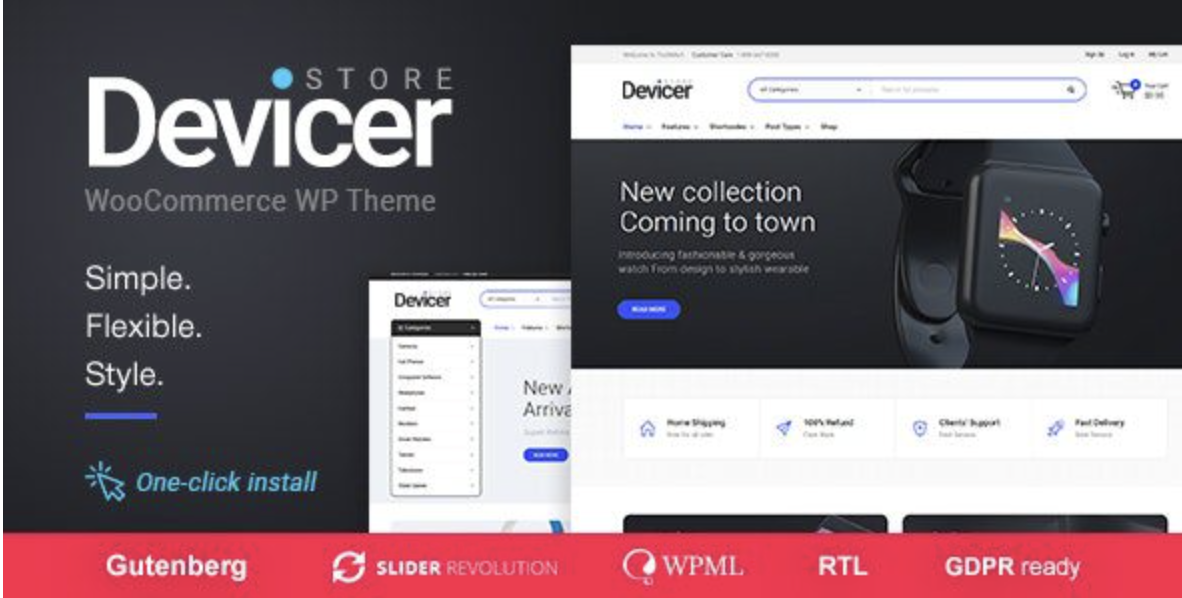
Why tech shoppers bounce (and how to stop it)
Electronics buyers are decisive—if you let them be. They need three answers in one scroll:
1) Is this the right device for my use case?
2) What are the key specs and the price I’ll actually pay today?
3) How fast can I check out without friction on my phone?
When you bury facts under motion and banners, you turn certainty into confusion. Treat the homepage as navigation to the PDP (product detail page), not a museum. The PDP should surface specs, price, availability, delivery ETA, and returns in under five seconds of reading.
This guide uses a CRO-recipes + step-by-step format to help you ship a calm, credible store with Devicer—without fighting your theme every week.
CRO recipes that compound (copy/paste mindset)
Recipe 1 — One promise, one action
Above the fold: a plain headline (“Phones and accessories that just work”), a price teaser (“From $X”), and a single CTA to the catalog. No slider. No autoplay.
Recipe 2 — Spec chips that actually help
On cards show 3 compact chips: storage, screen size, battery (or TDP for laptops). Replace marketing adjectives with measurable traits.
Recipe 3 — In-stock clarity beats aspiration
Badge real availability (“Ships today”, “Back-order: 1–2 weeks”). Do not hide long ETAs—returns grow when delivery dates surprise buyers.
Recipe 4 — Cart friction audit
Remove account-creation walls; offer guest checkout first. Move coupon entry to a collapsible row at review, not the first step.
Recipe 5 — Returns & warranty microcopy
Near the price: “30-day returns • 12-month limited warranty.” Put the long policy further down; the microcopy calms decisions.
Recipe 6 — Prestaging accessories
On PDP, show one pre-checked accessory only if >40% attach rate historically; otherwise keep add-ons off by default to preserve trust.
Recipe 7 — Delivery math
Show “Order in the next 3h 12m for same-day dispatch.” Avoid countdowns on every page; this belongs on PDP and cart only.
Recipe 8 — Payment focus
Highlight the top two payment methods your audience actually uses. Too many badges create noise and delay choices.
Recipe 9 — Mobile first, literally
Field INP (interaction latency) beats lab. Strip any script that fires before the first user gesture unless it’s essential to rendering.
Recipe 10 — Photo discipline
Use 1 hero image per page. Define width/height so CLS stays quiet. Provide at least one scale photo (phone in hand, laptop on desk).
Closing
A calm store outsells a loud one. Center the buyer’s decision path, keep the UI steady, and make delivery/returns obvious. Treat your theme as a baseline; your discipline turns it into a storefront that quietly prints orders.
Within the build, reference the product by its full name where it matters: Devicer - Electronics, Mobile & Tech Store WordPress Theme provides a presentational base that doesn’t fight your CRO workflow. And when you’re summarizing to stakeholders, articulate the trade-offs plainly: Devicer - Electronics, Mobile & Tech Store WordPress Theme plus a lean checkout beats any carousel-driven homepage. That’s how you keep shipping speed high and bounce rates low—on real devices, for real buyers.
- Explore layout references and category patterns → Blog WP Template
- Theme page for hands-on testing and build notes → Devicer WordPress Theme






